RDVR - Remote Desktop Client for Meta Quest 3, 3s, pro, 2 | Control Your PC in VR. Control your PC remotely with Touch Plus, Bluetooth keyboard and mouse.
Get the application from the Meta Horizon Store.
Experience Windows in VR like never before with RDVR, the dedicated Remote Desktop Virtual Reality (RDP) client for the Meta Horizon platform. Seamlessly stream and interact with your PC directly from your Meta Quest headset—whether you’re working remotely or simply enjoying a more immersive computing experience.
Key Features:
- Intuitive Multi-Input Support: Use your Touch Plus controllers or advanced hand tracking for natural, touchscreen-like interactions in your Windows session.
- Flexible Navigation: Enjoy complete mouse support via Bluetooth, and choose from an on-screen keyboard or connect your physical Bluetooth keyboard for effortless text input.
- Dynamic Session Management: Resize your Windows session on the fly for the perfect view, ensuring optimal productivity and comfort.
- Integrated Audio & File Handling: Redirect your headset’s microphone to your PC and access your headset storage directly for streamlined file transfers.
RDVR transforms your Meta Quest into a powerful, portable workstation—combining cutting-edge VR technology with the familiar interface of your PC. Discover a new realm of remote desktop computing with RDVR.
Features
Input with Touch Plus controllers
You can use your Touch Plus controllers for touch in Windows session.
Input with your hands
You can use hand tracking for touchscreen like input in Windows session.
Mouse support
You can use bluetooth mouse connected to your headset.
On-screen keyboard
You can use default on-screen keyboard for text input.
Physycall keyboard
You can use bluetooth keyboard connected to your headset.
Resizable session
You can resize your Windows session dynamically.
Microphone redirection
You can use microphone of your headset in Windows session.
Storage redirection
You can access a storage on your headset directly from your PC, making it easy to transfer and manage files remotely.
Clipboard redirection
Use Copy-Past beetwen your PC and headset.
Software mouse
Use your Touch Plus for mouse emulation. It may be useful in some cases when touch isn’t supported (User Account Control popup)
Multi-session
Add edit and remove multiple PC profiles and connect to multiple PC in the same time.
Multi-display
Use multiple displays during the session. You can add and remove them dynamically.
Customization API
You can configure preloaded, read-only profiles and a custom splash screen with your own logo using a config file. Simply download this file, unpack it to the headset’s storage, and set up the profiles and splash screen in config.json
Screenshots
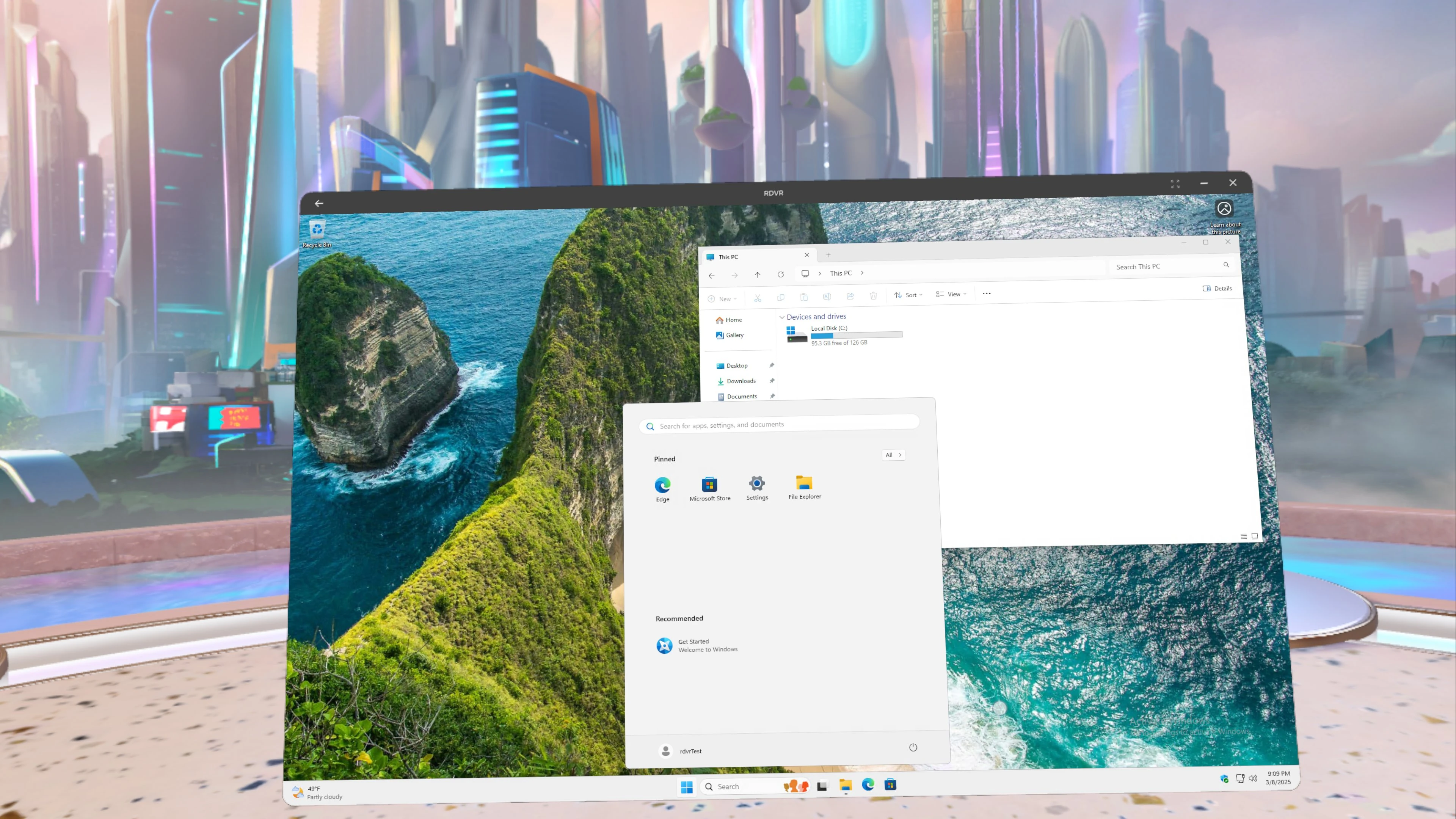
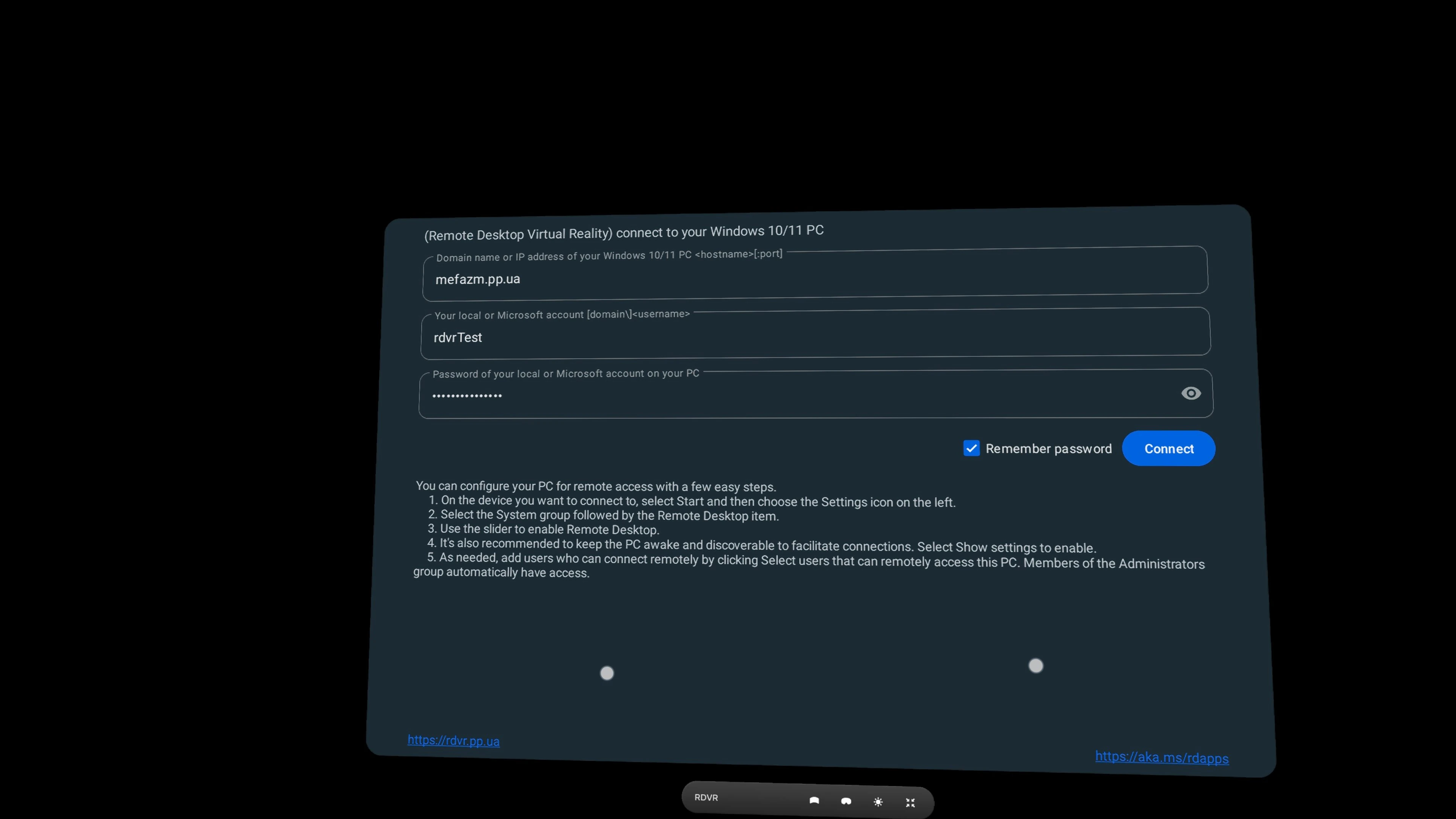
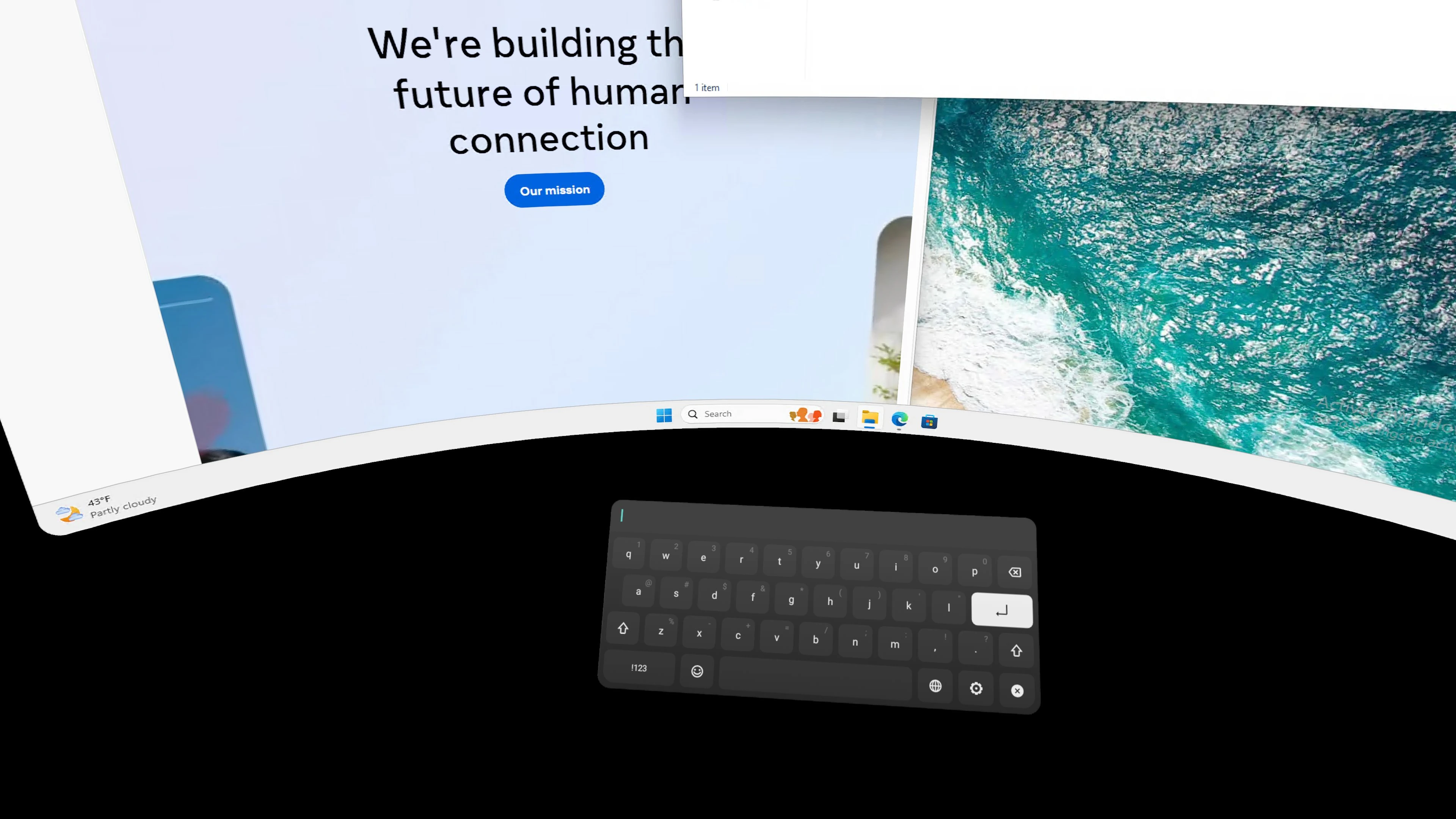
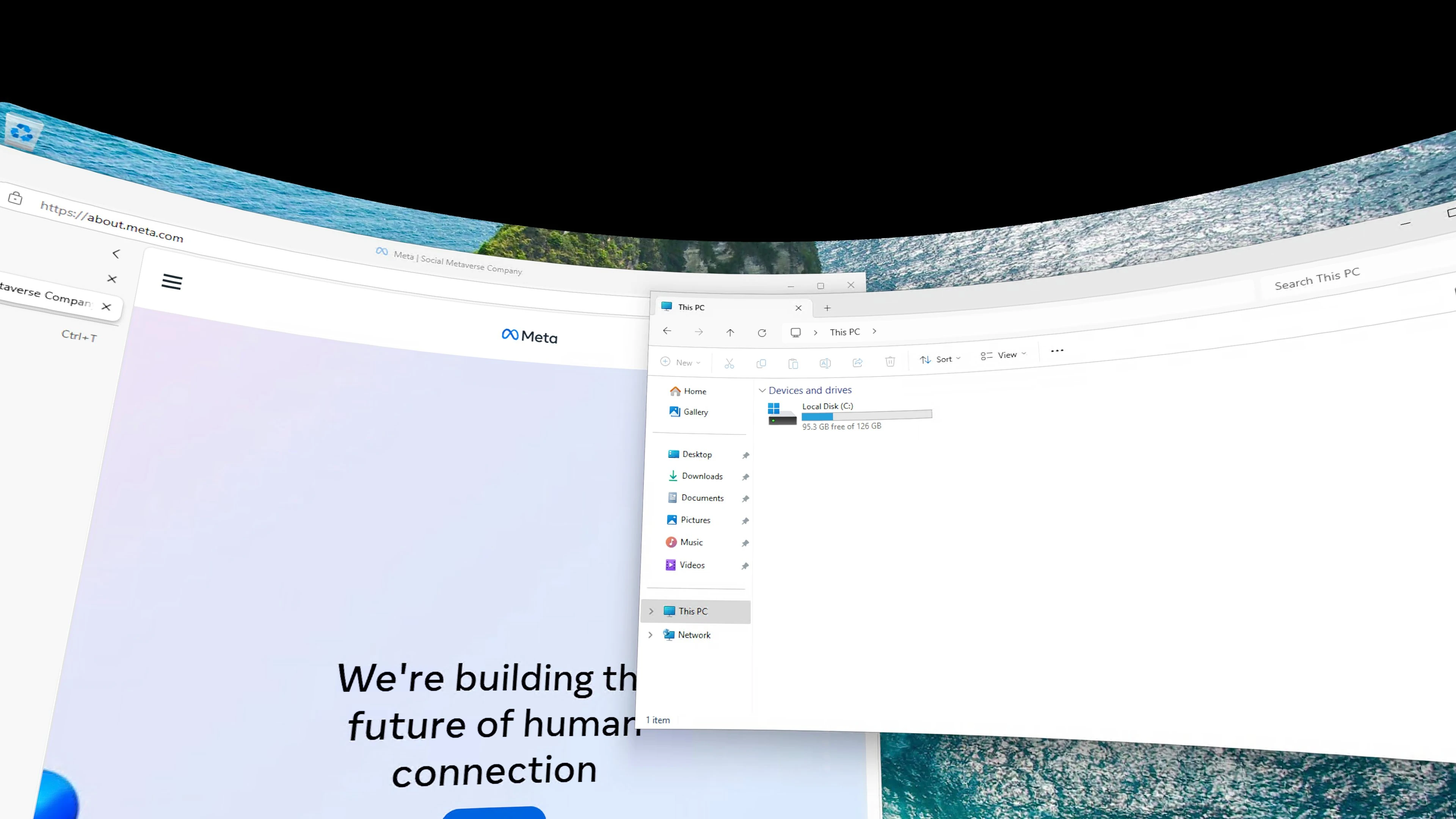

Future improvements
I have some thougths how to improve this app.
- Copy and paste files between multiple sessions (June 2025)
- Quick assist mode (to be announced)
- Remote application mode (to be announced)
You’re welcome to email me your suggestions!
Get the application from the Meta Horizon Store.
Get more information about Microsoft Remote Desktop here.
 RDVR
RDVR